Dashboard 2.0 Sidebar
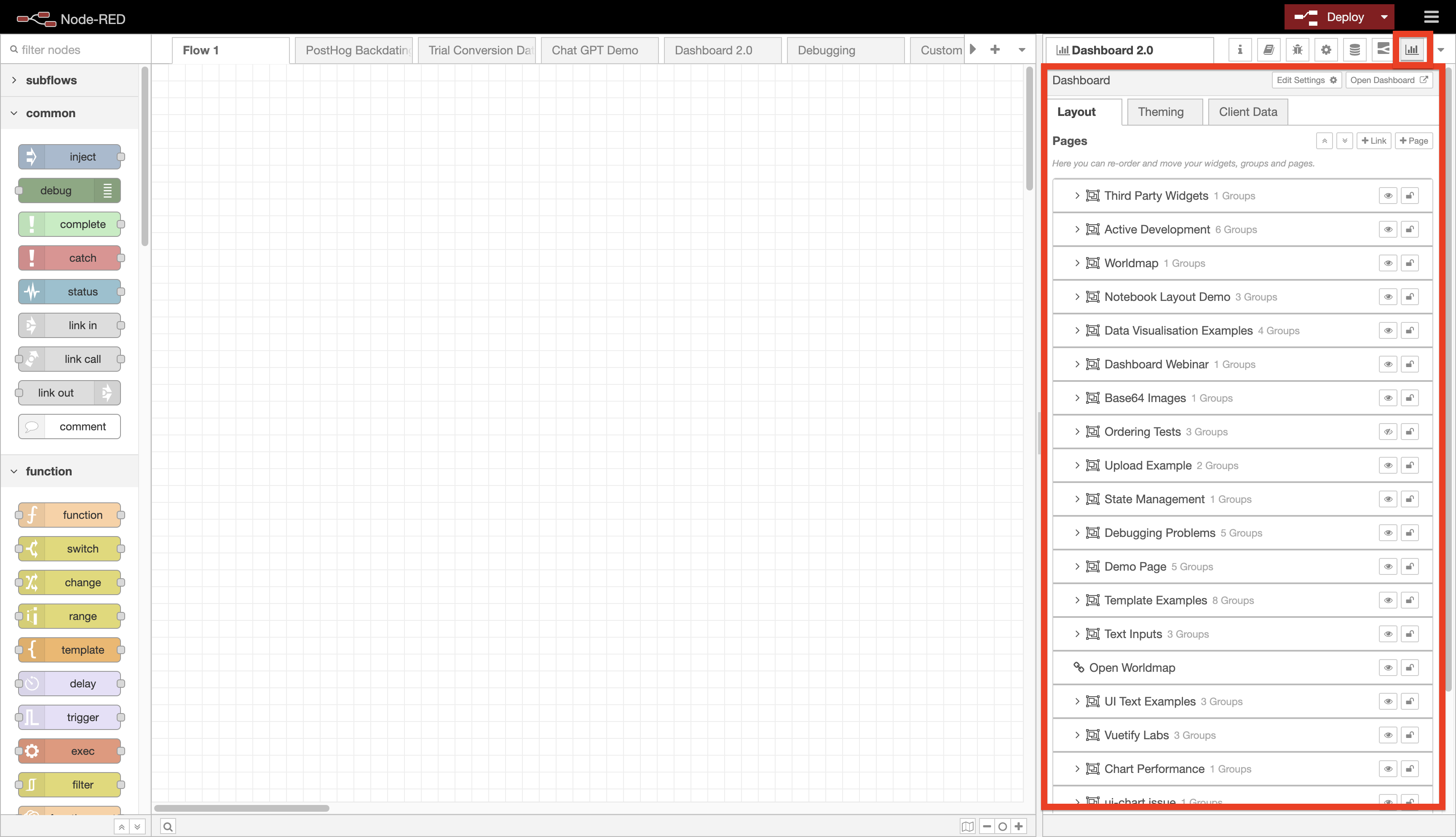 Screenshot showing the Dashboard 2.0 sidebar in the Node-RED Editor.
Screenshot showing the Dashboard 2.0 sidebar in the Node-RED Editor.
The Dashboard 2.0 sidebar tab is added to the Node-RED sidebar. It is designed to provide a quick overview of the current state of the Dashboard, and support in the overall configuration of the Dashboard.
Sidebar Tabs
Layout
Provides an overview of all pages, links, groups and widgets configured for the respective Dashboard. From here you can re-order, re-group and edit any of these elements. There are also shortcuts to "+ Link", "+ Page" and "+ Group" to quickly add new structural elements to the Dashboard.
Theming
Every page in the Dashboard can have a different theme applied to it. This tab provides an overview of all themes defined on the Dashboard, and allows you to edit or create new themes.
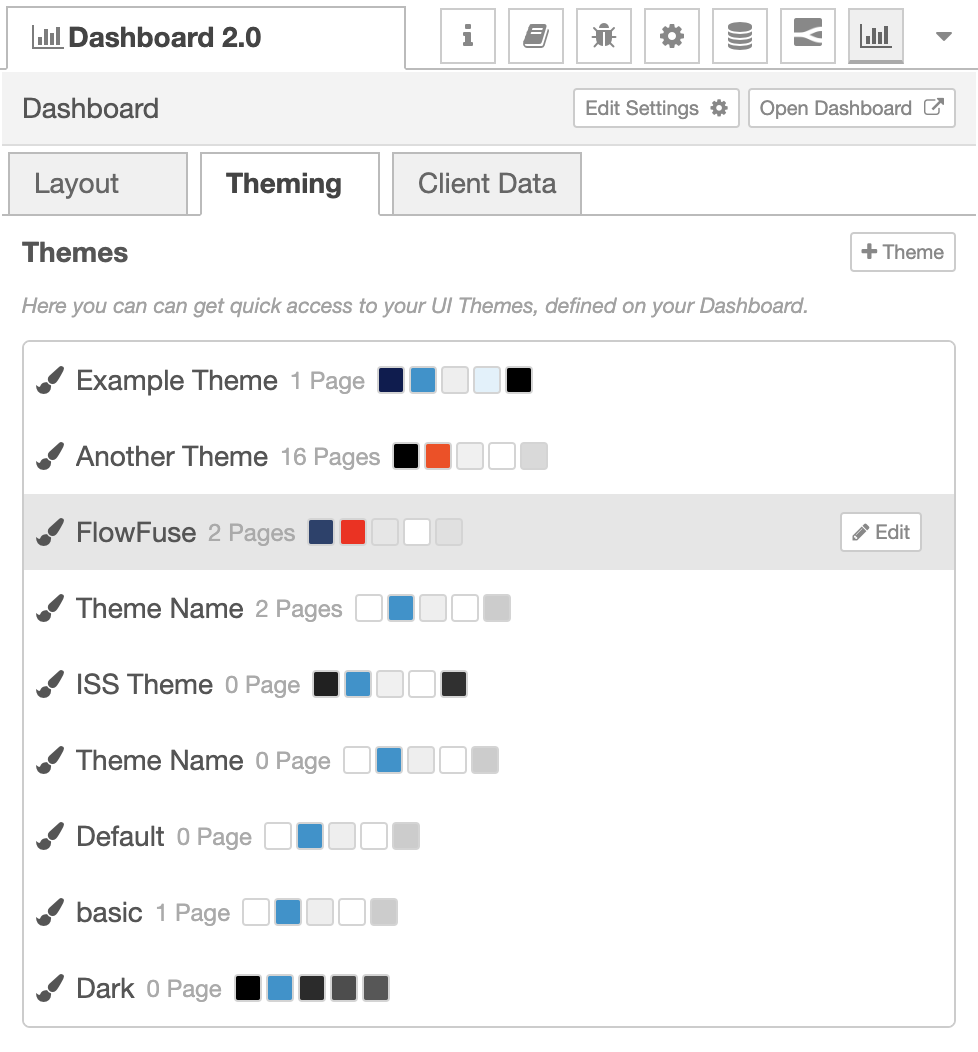 Screenshot of a "Theming" tab, detailing a collection of themes defined on a given Dashboard.
Screenshot of a "Theming" tab, detailing a collection of themes defined on a given Dashboard.Each theme details how many pages are actively using that theme at present, and a preview of the colour palette used to help differentiate between themes.
Client Data Added In: v1.10.0
Dashboard 2.0 can append data to every msg a node emits that details information on the user/client interacting with the Dashboard.
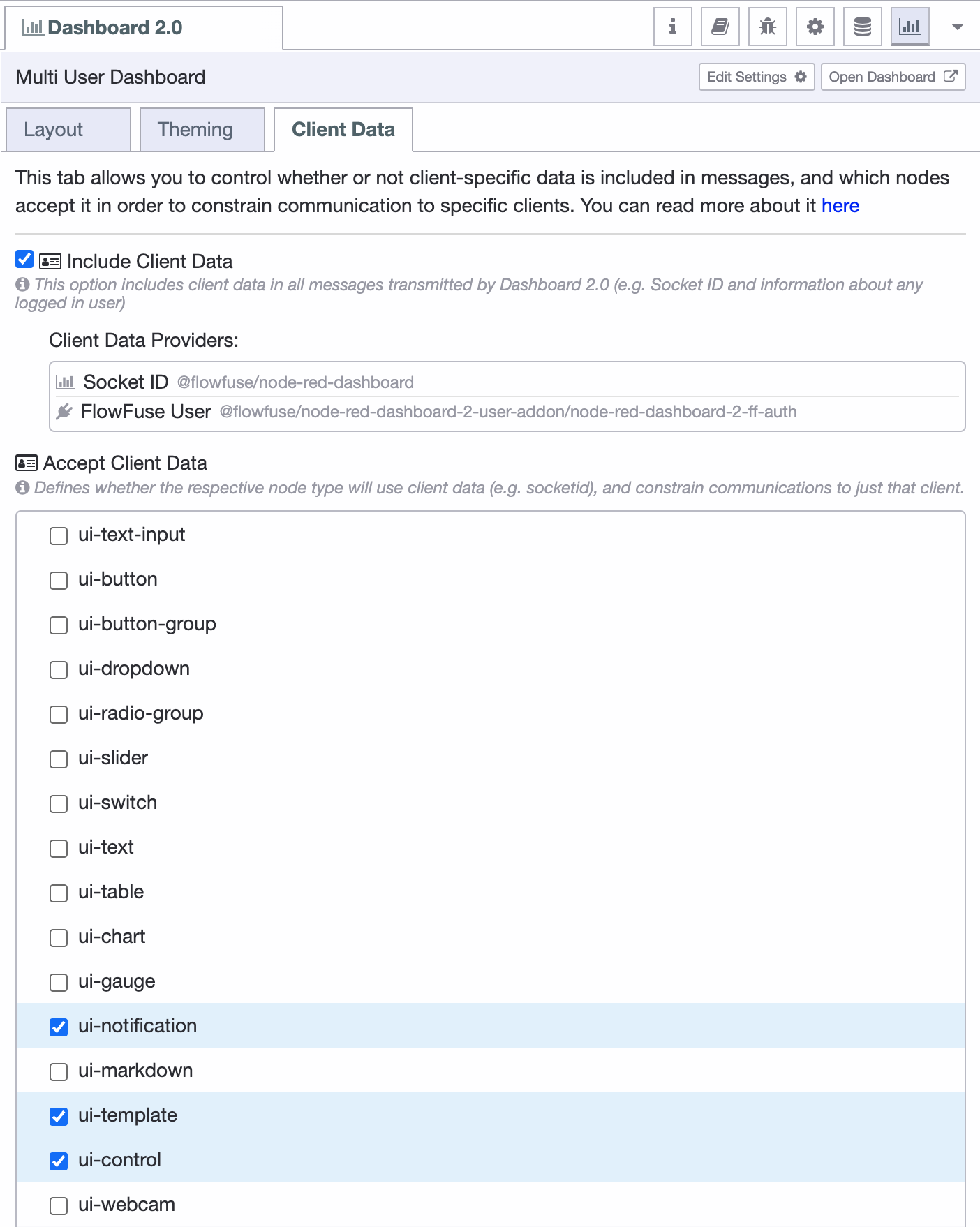 Screenshot of an example "Client Data" tab
Screenshot of an example "Client Data" tabInclude Client Data
Defines whether or not any client data is being appended to messages emitted by the Dashboard. If on, then a new msg._client value will be available to you which the relevant data included.
You will also find a list here of "Data providers" that are currently active in the Dashboard. In addition to the core provider (which provides msg._client.socketId), it will list any plugins that have declared auth: true in their index.html file (see Plugins docs for more information)
Accepts Client Data
Here, on a widget type-by-type basis, you can define whether or not a node will utilise any msg._client data passed to it.
For nodes that have this set, a msg injected into the node containing a _client object, will only be sent to the respective client. For example, a specific socket connection of msg._client.socketId is provided, or a specific user if a msg._client.user is provided by a plugin.
If you have checked this on for a node type, but want to send a message to all connections still, make sure you have removed the msg._client object from the message before sending. This can be done using a change node with a delete operation on the msg._client object.
