Progress ui-progress
Displays a visual progress bar to show completion status or ongoing processes on your dashboard.
Properties
| Prop | Dynamic | Description |
|---|---|---|
| Group | Defines which group of the UI Dashboard this widget will render in. | |
| Size | Controls the width of the progress bar with respect to the parent group. Maximum value is the width of the group. | |
| Label | ✓ | The text shown alongside the progress percentage. If provided, displays as "Label: XX%" within the progress bar. |
| Color | ✓ | Color for the progress bar, valid values include Vuetify theme colors (primary, secondary, success, error, warning, info) or custom colors (green, |
| Class | Optional CSS class names to apply to the progress bar for custom styling. |
Dynamic Properties
Dynamic properties are those that can be overriden at runtime by sending a particular msg to the node.
Where appropriate, the underlying values set within Node-RED will be overriden by the values set in the received messages.
| Prop | Payload | Structures | Example Values |
|---|---|---|---|
| Label | msg.ui_update.label | String | |
| Color | msg.ui_update.color | String |
Controls
| msg. | Example | Description |
|---|---|---|
| enabled | true | false | Allow control over whether or not the progress bar updates are processed. |
Input
The progress bar accepts numeric values via msg.payload:
- Payload Type: Number (0-100)
- Description: Represents the completion percentage. Values are automatically clamped to the 0-100 range.
- Example:
msg.payload = 75displays a 75% complete progress bar
Example
Basic Progress Bar
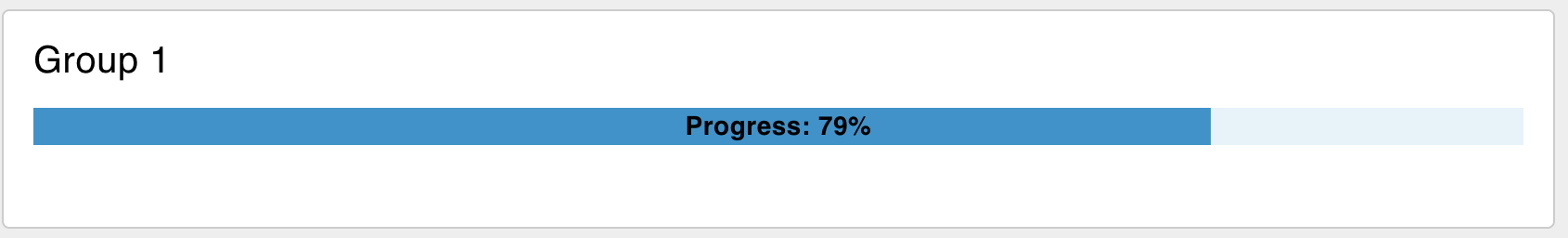 Example of a rendered progress bar in a Dashboard showing 79% completion.
Example of a rendered progress bar in a Dashboard showing 79% completion.
Dynamic Updates
The progress bar can be updated in real-time by sending messages with numeric payloads. You can also dynamically change the label and color:
javascript
// Update progress to 80%
msg.payload = 80;
return msg;
// Update progress and change label/color
msg.payload = 45;
msg.ui_update = {
label: "Loading Data",
color: "warning"
};
return msg;The progress bar is commonly used for:
- File upload/download progress
- Task completion status
- Data processing indicators
- System health metrics
- Battery level displays
