Gauge ui-gauge Added In: v1.1.0
Try Demo Adds a Gauge Chart to your Dashboard. This can be configured with custom types (half, 3/4), styles (rounded, needle) and segmentation with examples detailed below.
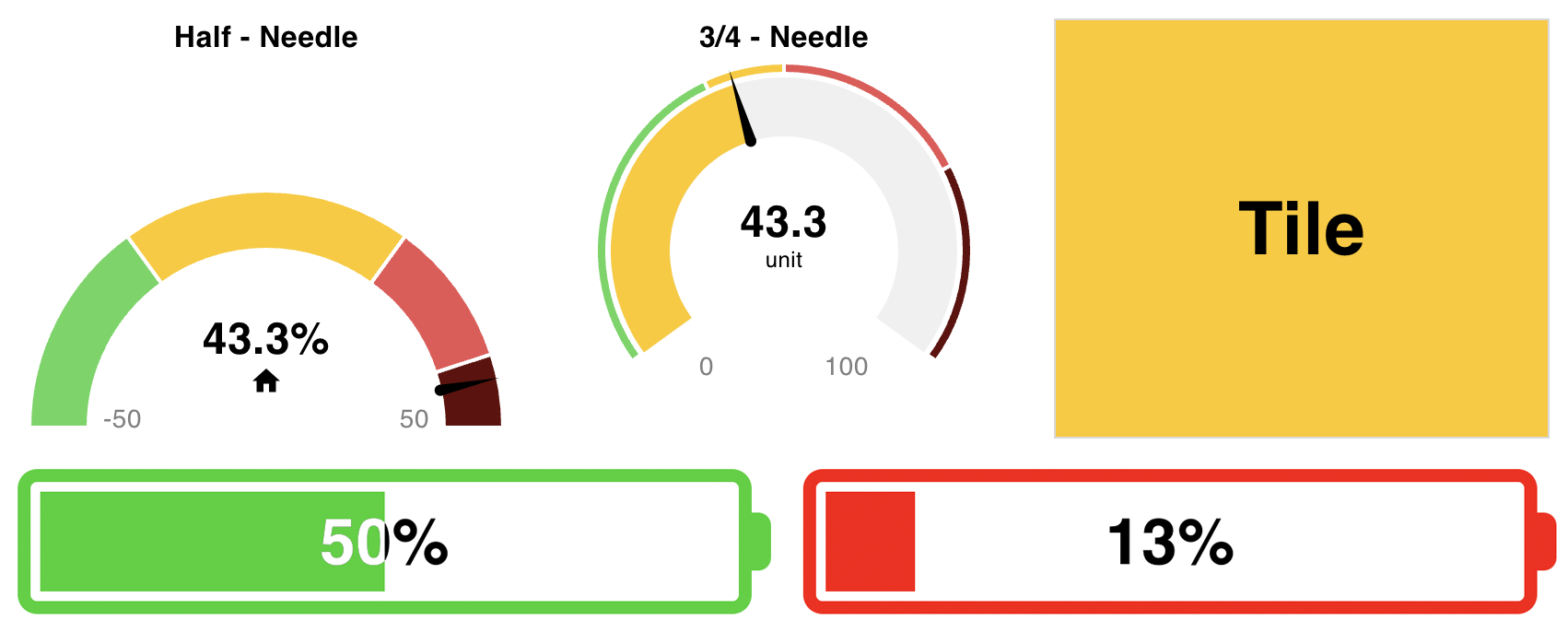 Screenshot showing each gauge type side-by-side
Screenshot showing each gauge type side-by-side
Input
Values for the gauges can be set by sending a numerical value in msg.payload. The gauge will then update to reflect this value.
Properties
| Prop | Dynamic | Description |
|---|---|---|
| Group | Defines which group of the UI Dashboard this widget will render in. | |
| Size | Controls the width of the dropdown with respect to the parent group. Maximum value is the width of the group. | |
| Type | ✓ | Defines the shape of the gauge, "Tile", "Battery", "Water Tank", "Half Gauge" or "3/4 Gauge" |
| Style | ✓ | Defines the style of arc rendered, "Needle" or "Rounded". (only applicable to for 3/4 and Half gauges) |
| Value | ✓ | The value to be shown on the gauge. Can be a property of the message, e.g. `msg.payload` or `msg.myProperty`, a flow/global context variable, or a static value. You can also use the type "JSONata" to evaluate a JSONata expression and perform computations on the value, e.g. $round(payload, 1) to round to 1 decimal place. |
| Range (min) | ✓ | The smallest value that can be shown on the gauge |
| Range (max) | ✓ | The largest value that can be shown on the gauge |
| Segments | ✓ | Defines the barriers by which the arc is color coded. These segments can also be shown on the gauge. |
| Label | ✓ | Text shown above the gauge, labelling what the gauge is showing. |
| Always Show Label | (only applicable to Tile gauges) If true, the label will be shown at all times. | |
| Floating Label Position | (only applicable to Tile gauges) The position of the label within the tile. Can be "top-left", "top-right", "bottom-left", or "bottom-right". | |
| Prefix | ✓ | Text to be added _before_ the value in the middle of the gauge. (only applicable to for 3/4 and Half gauges) |
| Suffix | ✓ | Text to be shown _after_ the value in the middle of the gauge. (only applicable to for 3/4 and Half gauges) |
| Units | ✓ | Small text to be shown below the value in the middle of the gauge. (only applicable to for 3/4 and Half gauges) |
| Icon | ✓ | Icon to be shown below the value in the middle of the gauge. Uses Material Designs Icon, no need to include the mdi- prefix. (only applicable to for 3/4 and Half gauges) |
| Sizes (Gauge) | (px) How thick the arc and backdrop of the gauge are rendered. | |
| Sizes (Gap) | (px) How big the gap/padding is between the Gauge and the "Segments" | |
| Sizes (Segments) | (px) How thick the segments are rendered. |
Dynamic Properties
Dynamic properties are those that can be overriden at runtime by sending a particular msg to the node.
Where appropriate, the underlying values set within Node-RED will be overriden by the values set in the received messages.
| Prop | Payload | Structures | Example Values |
|---|---|---|---|
| Label | msg.ui_update.label | String | |
| Icon | msg.ui_update.icon | String | |
| Type | msg.ui_update.gtype | String | gauge-tile|gauge-battery|gauge-tank|gauge-half|gauge-34 |
| Style | msg.ui_update.gstyle | String | |
| Min | msg.ui_update.min | Number | |
| Max | msg.ui_update.max | Number | |
| Segments | msg.ui_update.segments | Array<{color: String, from: Number}> | |
| Prefix | msg.ui_update.prefix | String | |
| Suffix | msg.ui_update.suffix | String | |
| Units | msg.ui_update.units | String |
Controls
| msg. | Example | Description |
|---|---|---|
| enabled | true | false | Allow control over whether or not the number-input is enabled |
Formatting Value
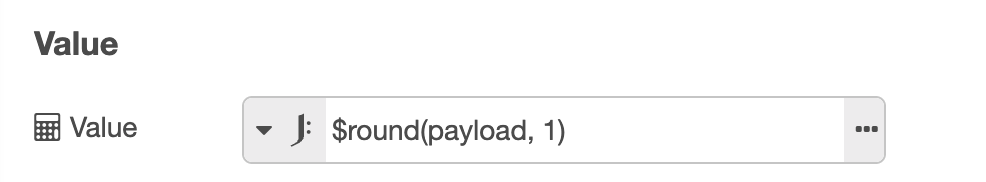 Example of a Gauge with a formatted value, using JSONata to round the value to 1 decimal place.
Example of a Gauge with a formatted value, using JSONata to round the value to 1 decimal place.
If you're passing in a msg that needs formatting, before being displayed on the gauge, you can use the Value property to format the value.
For example, if you want to round the value to 1 decimal place, you can set the type of Value to "JSONata" and use the following:
$round(payload, 1) // round to 1 decimal placeYou can read more about the JSONata expression language and in particular, its numeric functions, here.
Examples
Half Gauge - Rounded
| Type | Style | Size (Gauge) | Size (Gap) | Size (Segments) |
|---|---|---|---|---|
| Half Gauge | Rounded | 16 | 2 | 8 |
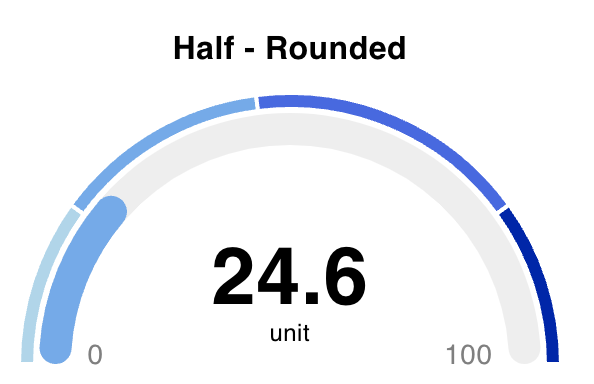 Example of a Half Gauge, showing a rounded arc.
Example of a Half Gauge, showing a rounded arc.
Half Gauge - Needle
| Type | Style | Suffix | Size (Gauge) | Size (Gap) | Size (Segments) |
|---|---|---|---|---|---|
| Half Gauge | Needle | % | 0 | 0 | 32 |
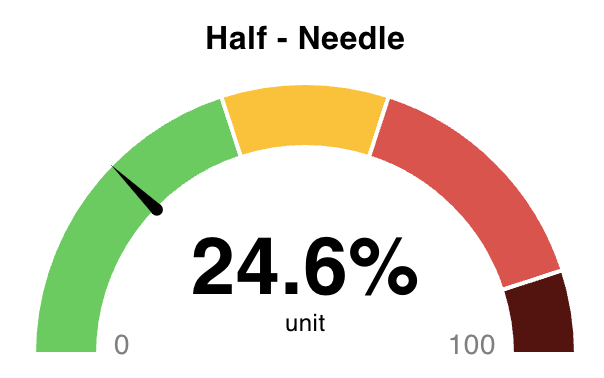 Example of a Half Gauge, showing a needle with segments-only.
Example of a Half Gauge, showing a needle with segments-only.
3/4 Gauge - Rounded
| Type | Style | Size (Gauge) | Size (Gap) | Size (Segments) |
|---|---|---|---|---|
| 3/4 Gauge | Rounded | 16 | 0 | 0 |
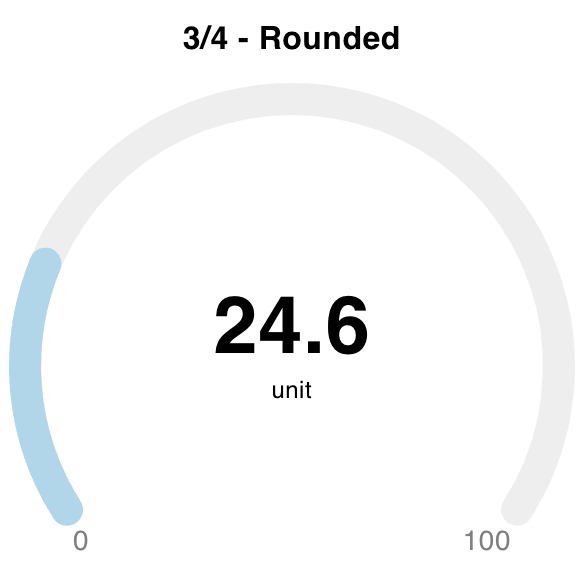 Example of a 3/4 Gauge, showing a rounded arc with no segments.
Example of a 3/4 Gauge, showing a rounded arc with no segments.
3/4 Gauge - Needle
| Type | Style | Size (Gauge) | Size (Gap) | Size (Segments) |
|---|---|---|---|---|
| 3/4 Gauge | Needle | 32 | 2 | 6 |
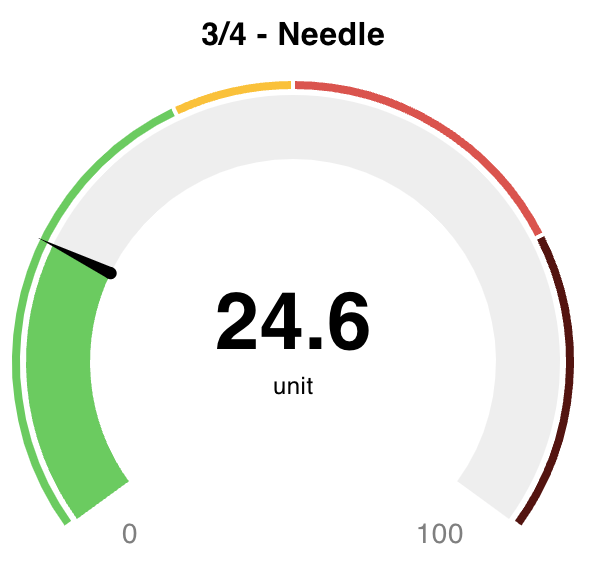 Example of a 3/4 Gauge, showing a needle with segments and an arc.
Example of a 3/4 Gauge, showing a needle with segments and an arc.
Tile
| Type | Label |
|---|---|
| Tile | My Tile |
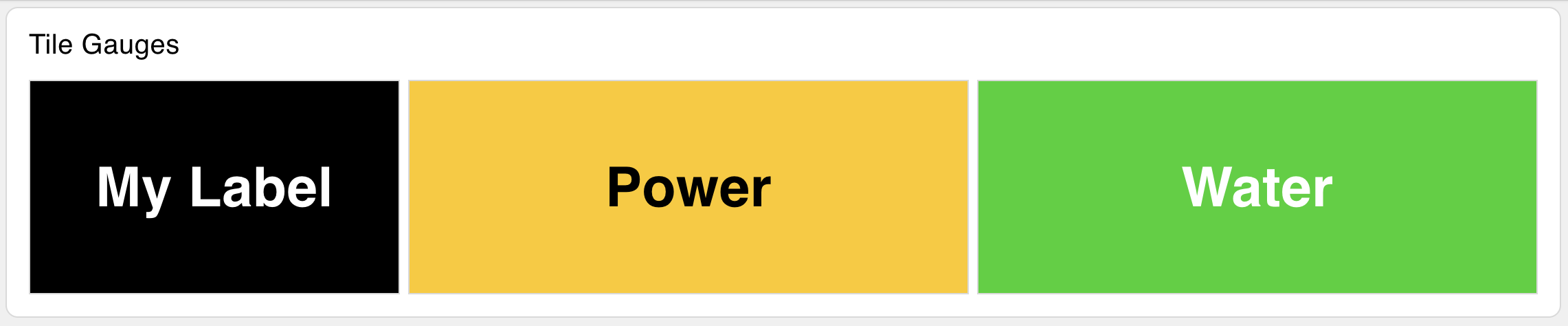 Examples of some Tile Gauges
Examples of some Tile Gauges
 Examples of Tile gauges with the 'Always Show Label' option enabled
Examples of Tile gauges with the 'Always Show Label' option enabled
Battery Added In: v1.15.0
| Type |
|---|
| Battery |
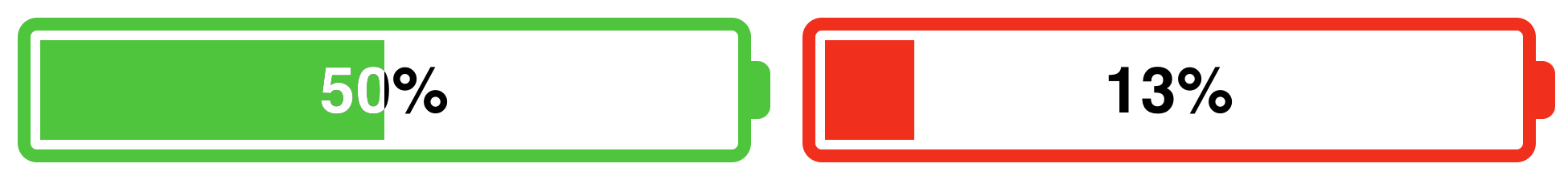 Examples of some horizontal Battery Gauges
Examples of some horizontal Battery Gauges
Water Tank Added In: v1.15.0
| Type |
|---|
| Water Tank |
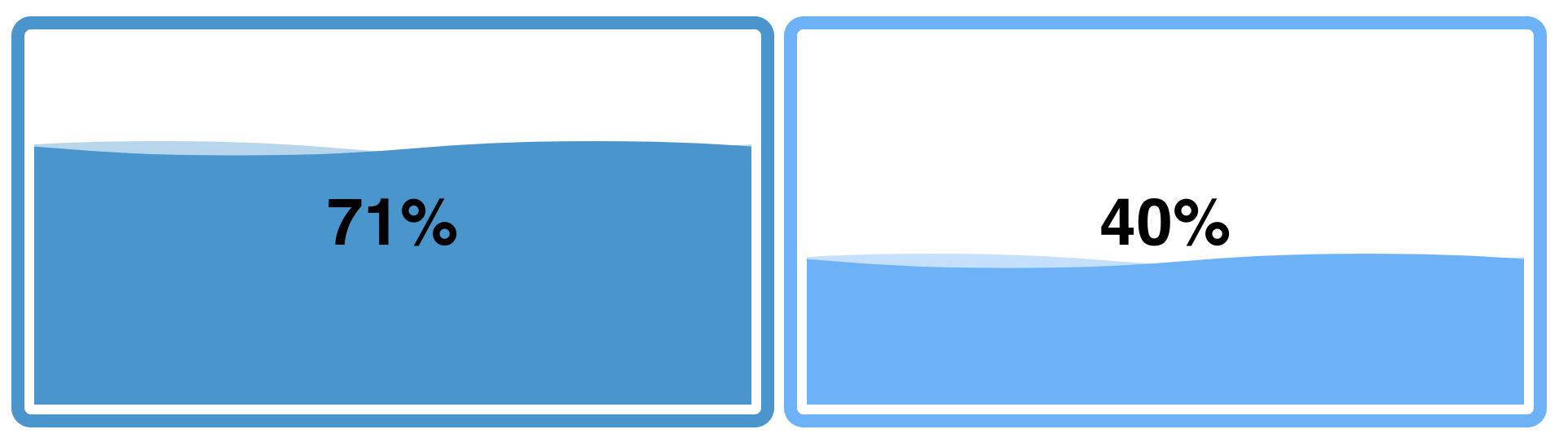 Examples of some Water Tank gauges
Examples of some Water Tank gauges
When switching to a "Water Tank" type, the segments will be overridden with the following values:
[{
color: '#A8F5FF',
from: 0
}, {
color: '#55DBEC',
from: 15
}, {
color: '#53B4FD',
from: 35
}, {
color: '#2397D1',
from: 50
}]Overriding CSS
The gauge can be styled further by adding custom CSS to the ui_template node. Some useful classes that are available for styling include:
.nrdb-ui-gauge-value span- The value in the middle of the gauge.nrdb-ui-gauge-value label- The unit label.nrdb-ui-gauge-value i- The icon.nrdb-ui-gauge-icon-only i- Available when a gauge has an icon but no "unit" label.nrdb-ui-gauge #limits- The containing<g>element that wraps min/max<text>elements
