Config: UI Theme ui-theme
Each page can be assigned a theme, which will be used to render the page. The theme is a collection of colors that control the look and feel of the widgets.
Colors
| Prop | Description |
|---|---|
| Surface | Controls the color of the header and navigation side menus |
| Primary | Any interactive element is styled with this color, including buttons, sliders and focus state of input fields. |
| Pages - Background | The background color of the full page |
| Groups - Background | The background color of any groups rendered on the page |
| Groups - Outline | The color of the border of any groups rendered on the page |
Sizes
| Prop | Description |
|---|---|
| Row Height | How tall a single row (unit of height) should render in the Dashboard. Options here are Default (48px), Comfortable (36px) and Compact (32px). |
| Page Padding | The spacing that surrounds all of the groups on a page. Applicable for Grid & Fixed layouts and Notebook layouts where the screen width is narrower than 1024px.You can define the padding for each side of the page separately by using CSS Shorthand notation |
| Group Gap | The gap between each group in a layout. Default: 12px |
| Group Border Radius | The border radius of the surrounding of each group on a page. Default: 4px |
| Widget Gap | The gap between each widget within a group. Default: 12px |
Examples
Modified Colours & Spacing
Example Config of ui-theme in Node-RED:
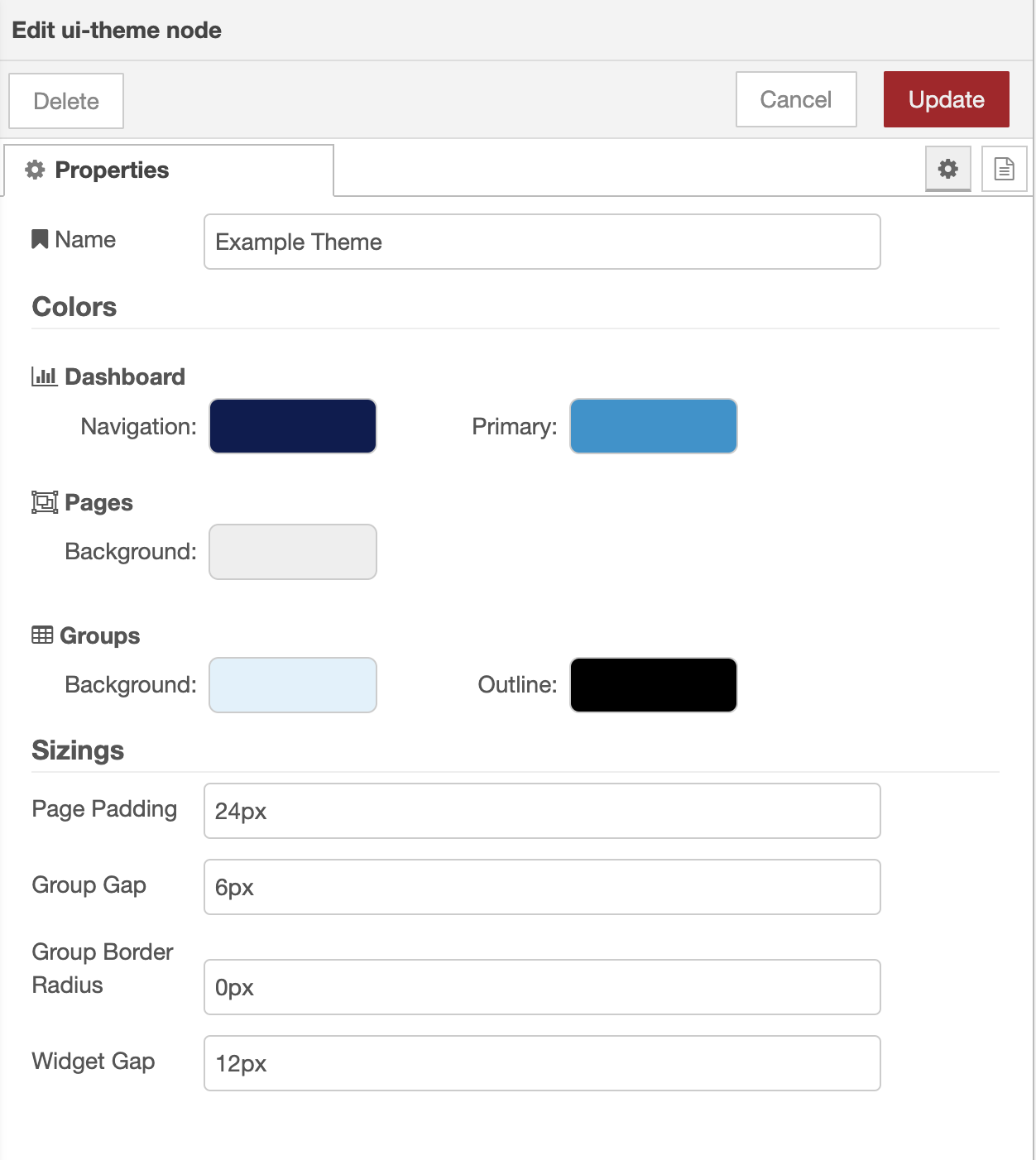
Resulting Dashboard with the theme applied:
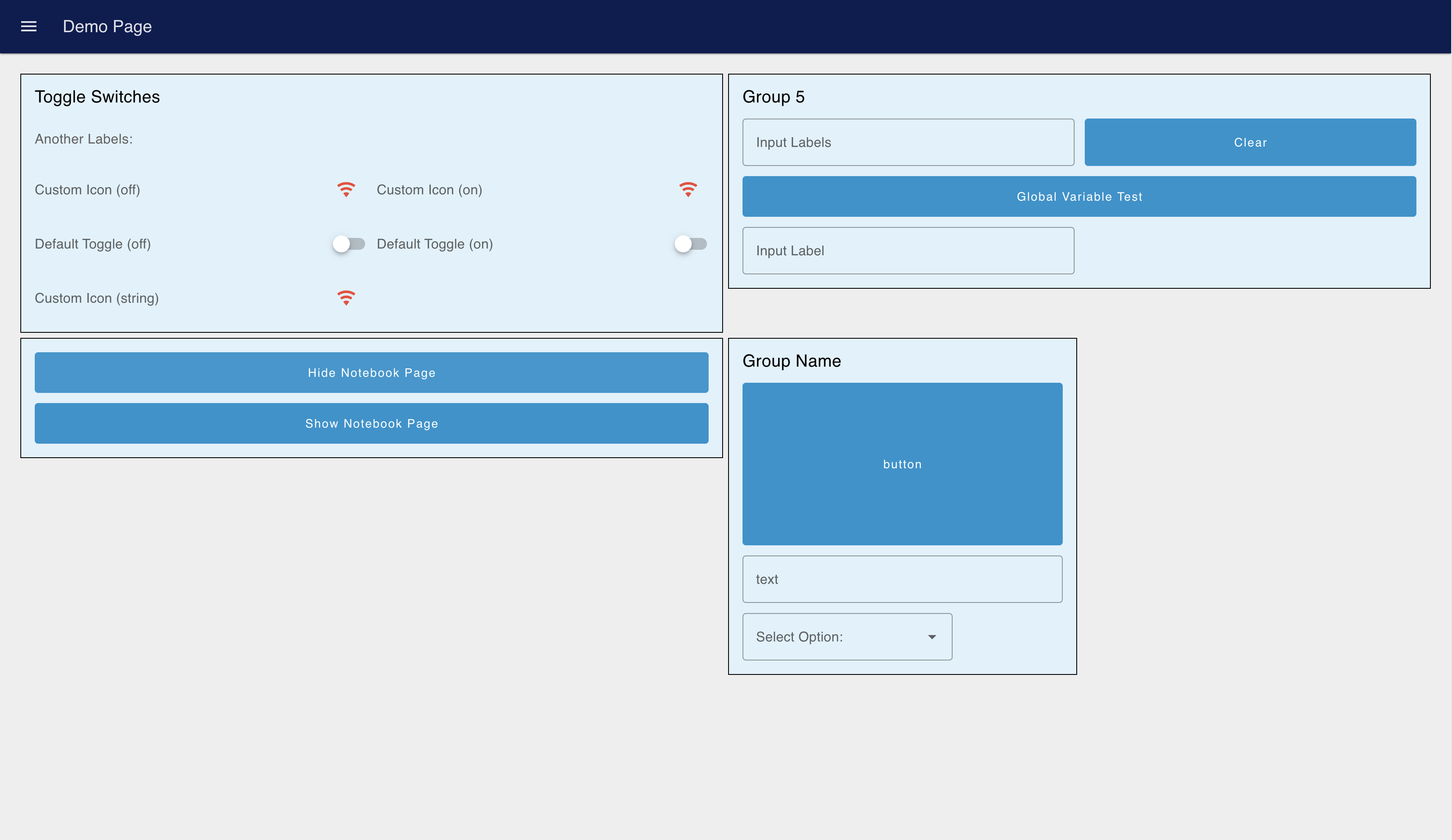
Colors here were chosen to make it easier to differentiate between the different groups rather than it being aesthetically pleasing.
Row Height
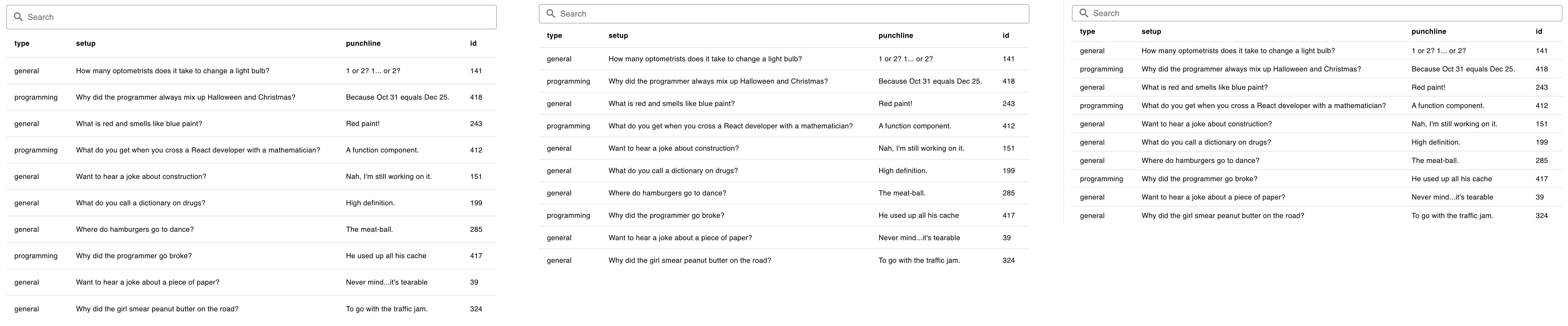 Default (Left), Comfortable (Middle), Compact (Right) row height comparisons for a UI Table element
Default (Left), Comfortable (Middle), Compact (Right) row height comparisons for a UI Table element
The Row Height controls how tall a single row (unit of height) should render in the Dashboard. Options here are Default (48px), Comfortable (36px) and Compact (32px).
